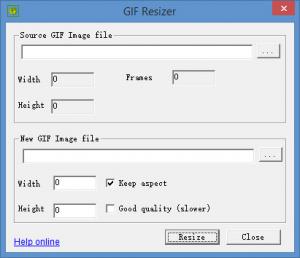GiF Resizer
1.10
Size: 628 KB
Downloads: 3172
Platform: Windows (All Versions)
GiF Resizer, as its name points out, can resize GIF animations. When you load a GIF file into the application, the application will displays the GIF’s size (and number of frames). Enter a new size (width and height), choose if you want to keep the aspect, pick if you want “good quality”, and let GiF Resizer do its thing; it will resize the input GIF based on your specifications.
GiF Resizer does not have to be installed. It provides support for any Windows edition from Windows 98 onward. The system requirements for running GiF Resizer are: 400MHz processor (800MHz recommended); 128MB of RAM (512MB or more recommended); 800x600 screen resolution or higher; at least 10MB of free disk space.
From top to bottom, you will see the following on GiF Resizer’s interface: source GIF file; source file’s width, height and number of frames; output GIF file; new width and height, option to keep aspect and “good quality” option; buttons to start the resizing process and close the GiF Resizer application.
Using GiF Resizer is an incredibly straightforward matter. Watch the Quick Look video that accompanies this article to see how easy it is to resize a GIF animation. Using GiF Resizer is so easy that I doubt you’ll run into any problems. Which is for the best, because clicking on the “help online” link on the application’s interface takes you to a webpage that says “file not found.” If you need help using GiF Resizer, you need to follow this link, not the link presented on the application’s interface.
GiF Resizer is freeware. Cons:
The “help online” link on the application’s interface leads to a “file not found.”
Pros
The system requirements for running GiF Resizer are very low. GiF Resizer does not have to be installed. Using this application to resize GIF animations is an effortless task. GiF Resizer is free software.
Cons
ider making a donation if you find it useful and you want to support it. GiF Resizer is free, is doesn’t have to be installed, it’s incredibly easy to use, and it works as advertised – it quickly resizes GIF animations.
GiF Resizer
1.10
Download
GiF Resizer Awards

GiF Resizer Editor’s Review Rating
GiF Resizer has been reviewed by George Norman on 18 Aug 2015. Based on the user interface, features and complexity, Findmysoft has rated GiF Resizer 4 out of 5 stars, naming it Excellent